Account Management
Profile Settings
Learn how to manage your FITIZENS profile settings, including:
- Updating your personal information
- Changing your email address
- Modifying your notification preferences
- Setting your training preferences
How to Delete Your Account
⚠️ Warning: This action is permanent and cannot be undone. All your data will be permanently deleted.
If you wish to delete your FITIZENS account:
- Go to
Settings - Select
Account - Tap on the
Delete Accountbutton - Follow the confirmation steps

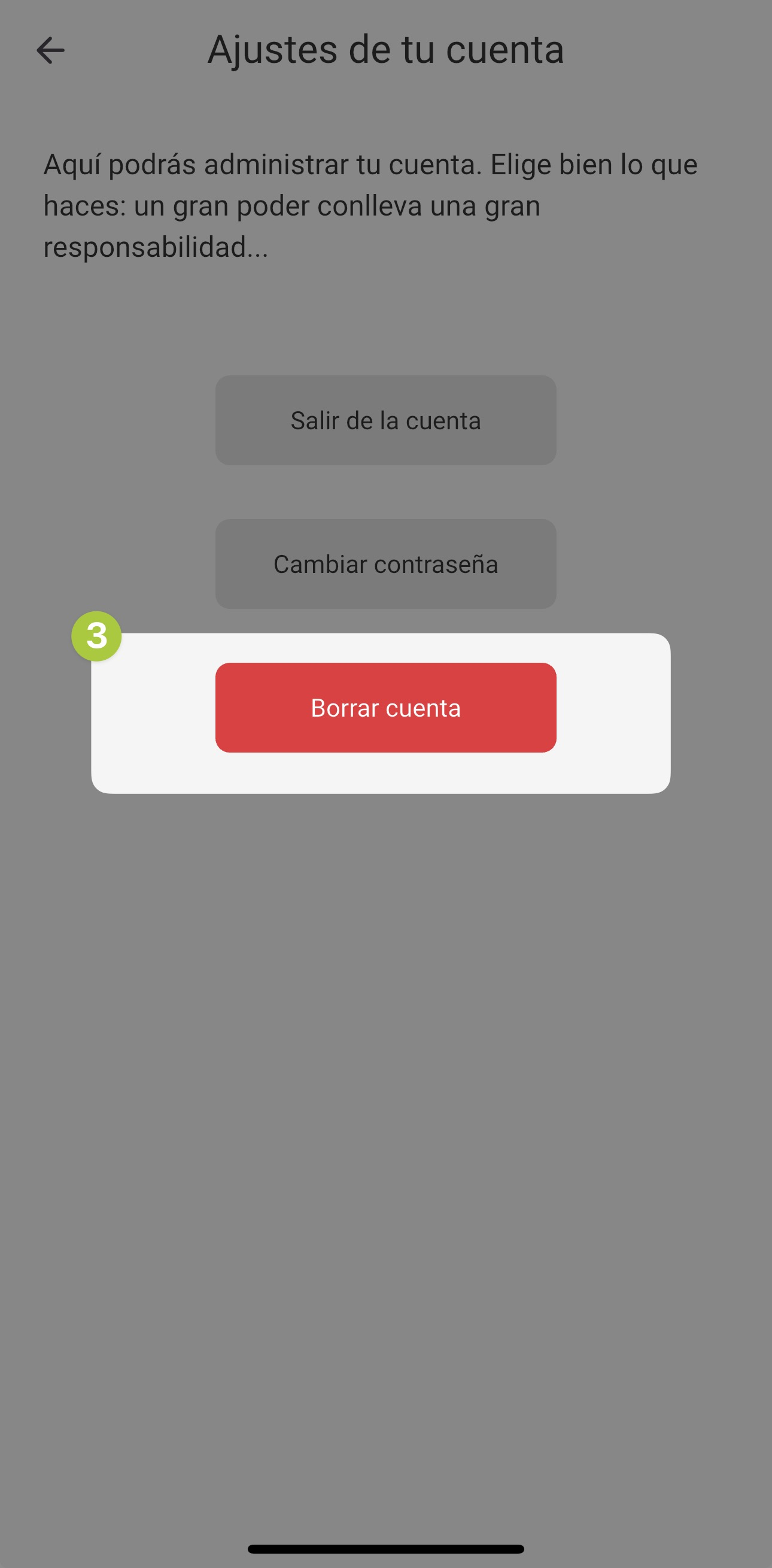
Note that once you delete your account, you will not be able to recover it. All your data will be lost, including your personal information and training data, training summaries, and settings.
Privacy Settings
You can see FITIZENS's privacy policy in the next link: Privacy Policy